Como usar o controle remoto para ajustar as luzes solares para iluminar quando as pessoas vêm e desligam quando as pessoas saem
Are you looking for a convenient and energy-saving outdoor lighting solution? Solar lights with motion sensors are a great choice. Not only do they harness the power of the sun to illuminate your outdoor space, but they also come with remote controls that allow you to adjust their settings to suit your preferences. In this article, we will guide you through the process of using the remote control to customize your solar lights to brighten up when people come and turn off when people leave.

Firstly, make sure your solar lights are installed in an area where they can receive direct sunlight for optimal charging. Once they are set up, locate the remote control that comes with the lights. The remote control usually has buttons or switches that enable you to adjust the settings. Look for the option that allows you to customize the motion sensor settings.
Para configurar suas luzes solares para iluminar quando as pessoas vêm, você precisará encontrar o ajuste do sensor de movimento no controle remoto. Dependendo do modelo de suas luzes solares, esse recurso pode ser rotulado de forma diferente, então consulte o manual do usuário, se necessário. Depois de localizar o ajuste do sensor de movimento, você pode aumentar a sensibilidade ou o alcance do sensor de movimento para garantir que as luzes sejam ativadas quando detectarem movimento.
Next, you will need to set your solar lights to turn off when people leave. This function is particularly useful for conserving energy and ensuring that the lights only stay on when needed. Again, refer to the remote control and locate the option for customizing the motion sensor settings. You may find a timer function that allows you to specify how long the lights should remain on after the motion sensor is activated. Adjust the timer to your desired duration, and your solar lights will automatically turn off after the set period of time without any movement being detected.

Once you have customized the motion sensor settings to your liking, test out the functionality by walking around the area where the solar lights are installed. You should see the lights brighten up as you approach and then turn off after a specified period of time once you leave. If the settings need further adjustment, simply revisit the remote control and fine-tune the motion sensor settings until they meet your requirements.
In conclusion, using the remote control to adjust solar lights to brighten up when people come and turn off when people leave is a simple and effective way to enhance outdoor lighting while conserving energy. By following the steps outlined in this article, you can optimize the functionality of your solar lights and enjoy the convenience of motion sensor technology. Say goodbye to manually switching lights on and off, and embrace the future of energy-efficient outdoor lighting with solar lights and remote controls.
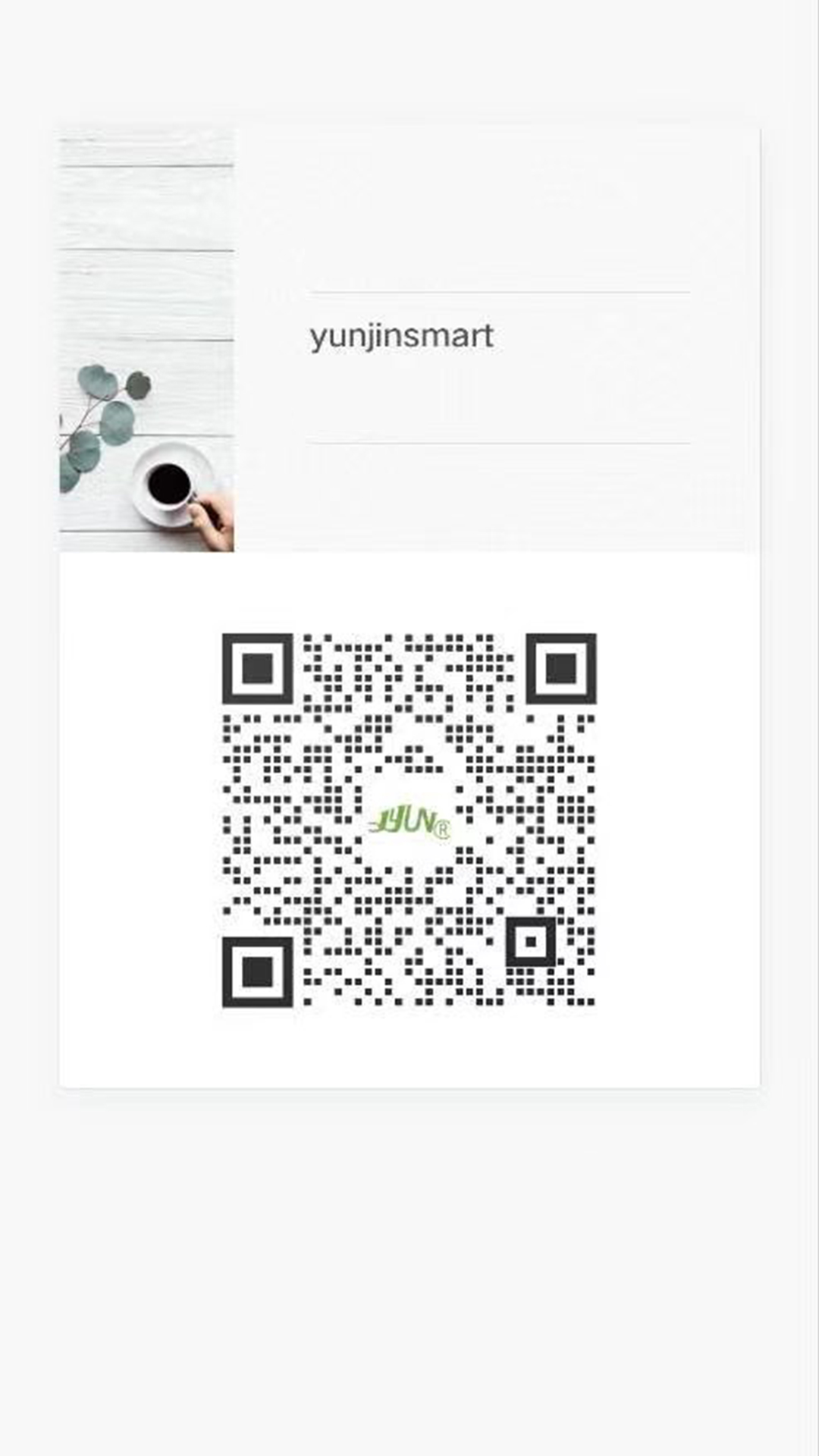

viber
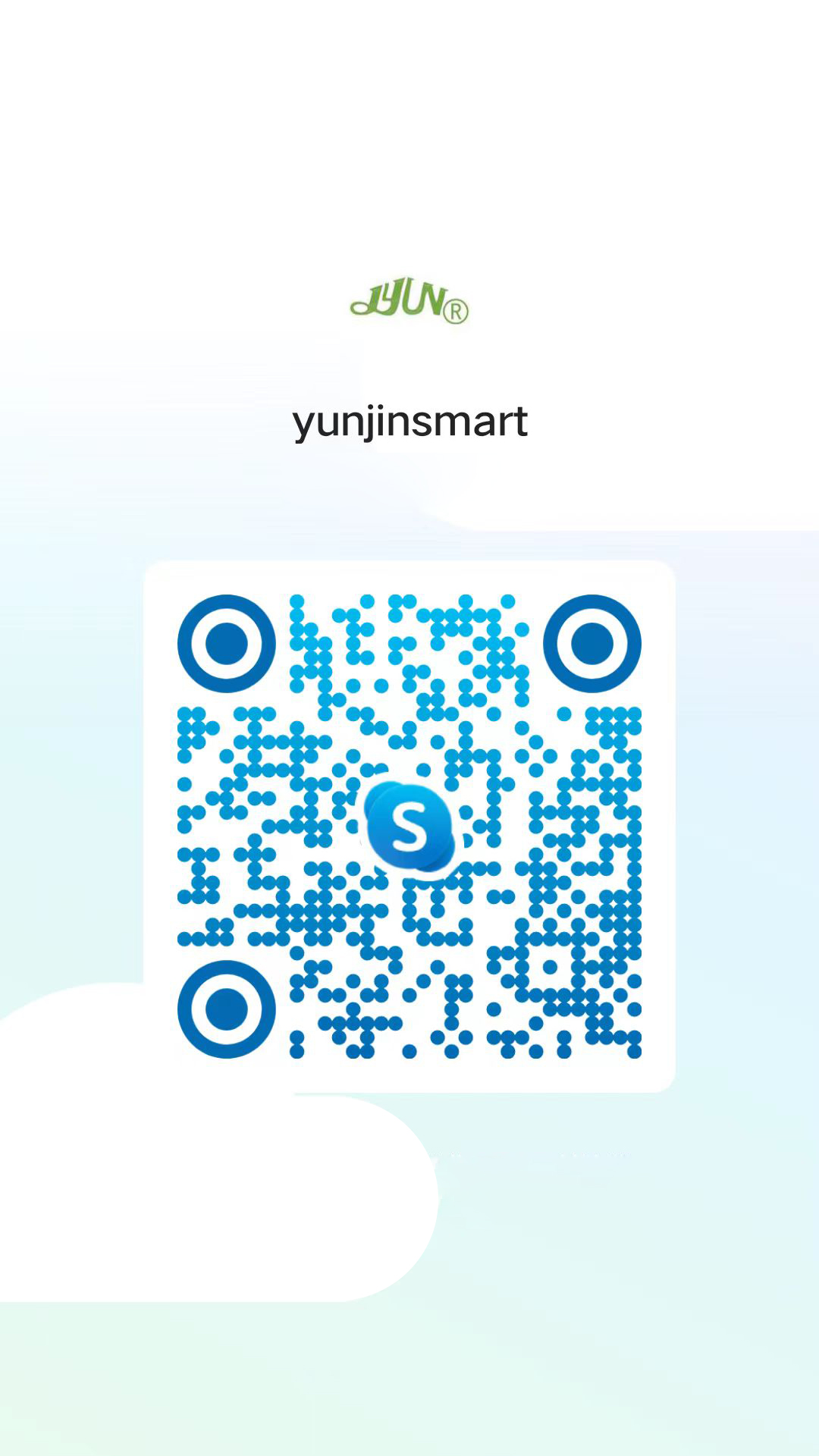
skype
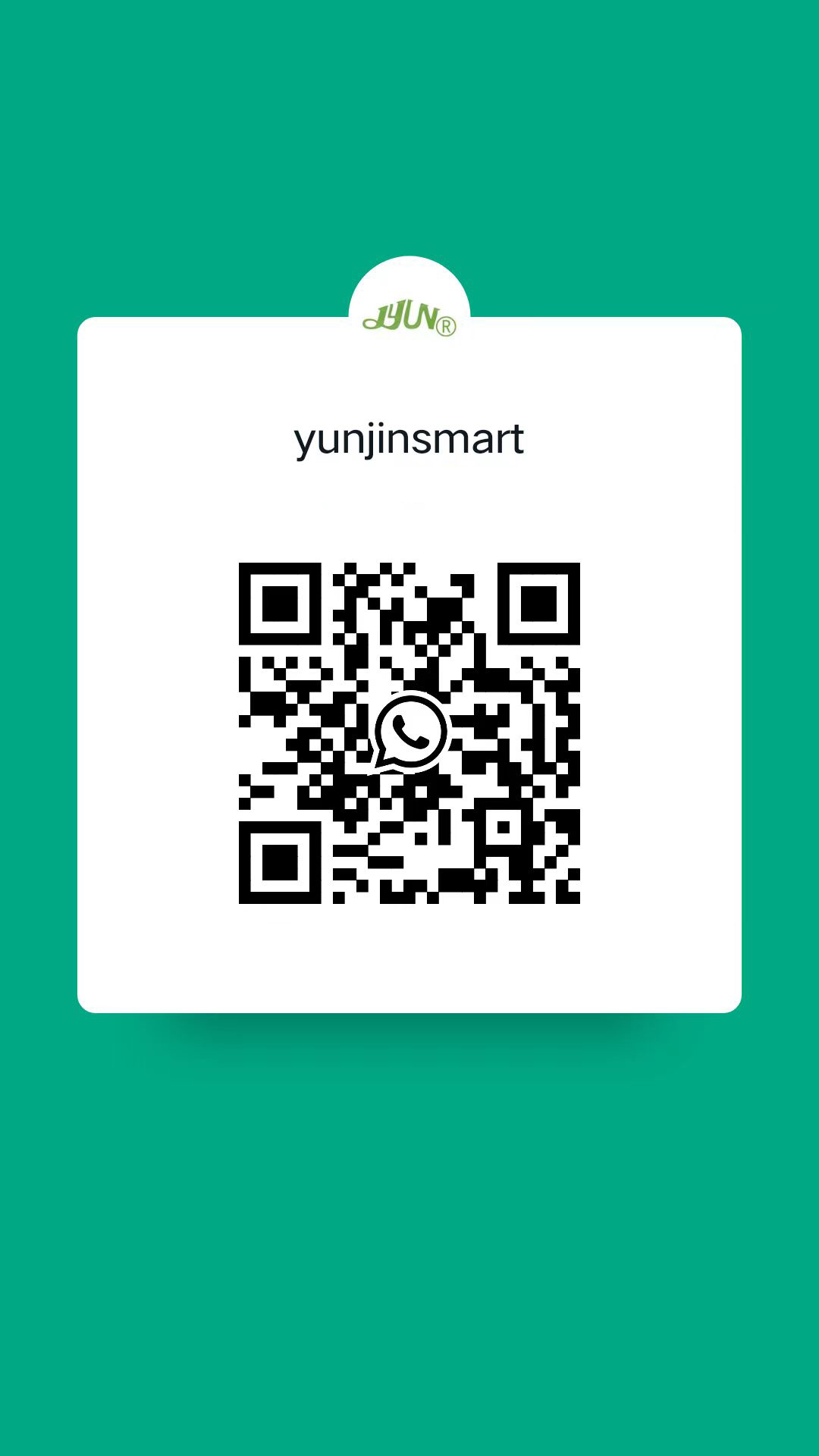
whatApp

telegram


 France
France
 Spain
Spain
 Portugal
Portugal