How to Use Solar Lights with Smartphone Remote Control
Solar lights are a great way to illuminate outdoor spaces while also being energy-efficient and environment-friendly. With the advancement in technology, many solar lights now come with the option of smartphone remote control, which allows users to easily adjust the settings and turn the lights on and off without having to manually operate them. In this article, we will discuss how to use smartphone remote control for solar lights and the many benefits that come with this feature.

How to Use Smartphone Remote Control for Solar Lights:
1. Ensure that the solar lights and the smartphone are compatible: Before trying to use smartphone remote control for your solar lights, make sure that the lights are equipped with this feature and that your smartphone is compatible with the remote control application. Some solar lights come with their own dedicated apps, while others can be controlled through general remote control apps available for download on app stores.
2. Download the remote control app: If your solar lights require a specific app for remote control, download it from the app store on your smartphone. If no specific app is needed, you can use a general remote control app that is compatible with your lights.

3. Connect the lights to the app: Once the app is installed, follow the instructions to connect your solar lights to the remote control app. This usually involves turning on the Bluetooth or Wi-Fi on your smartphone and then pairing it with the lights.
4. Familiarize yourself with the app interface: Take some time to explore the features and functions of the remote control app. You should be able to adjust the brightness, set timers, and turn the lights on and off through the app.
5. Start using the remote control: Once you are comfortable with the app, you can start using your smartphone as a remote control for your solar lights. You can easily adjust the brightness based on your preferences, set timers for when you want the lights to turn on and off, and even control multiple lights at once if they are connected to the same app.

Benefits of Using Smartphone Remote Control for Solar Lights:
1. Convenience: Smartphone remote control eliminates the need to manually operate the lights, allowing users to make adjustments from the comfort of their own homes.
2. Energy Efficiency: With remote control, users can easily dim the lights or turn them off when not needed, saving energy and extending the battery life of the solar lights.
3. Flexibility: Remote control apps often offer a wide range of customization options, allowing users to create personalized lighting schedules and settings.
4. Security: With remote control, users can turn the lights on and off even when they are away from home, giving the appearance of someone being present and enhancing security.
In conclusion, utilizing smartphone remote control for solar lights is a convenient, energy-efficient, and versatile way to manage outdoor lighting. By following the simple steps to set up the remote control and taking advantage of the benefits it offers, users can truly enhance their solar lighting experience.
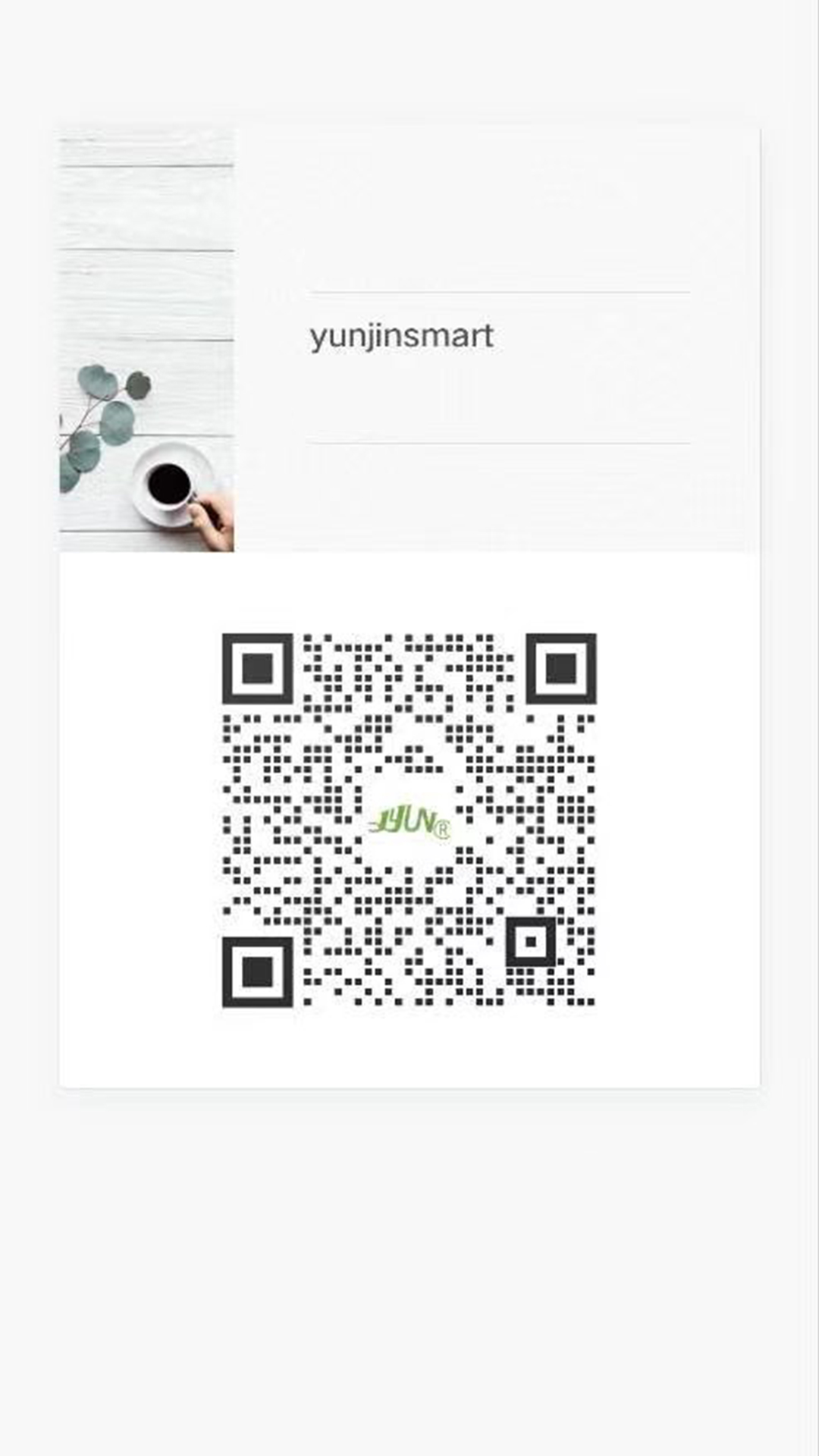

viber
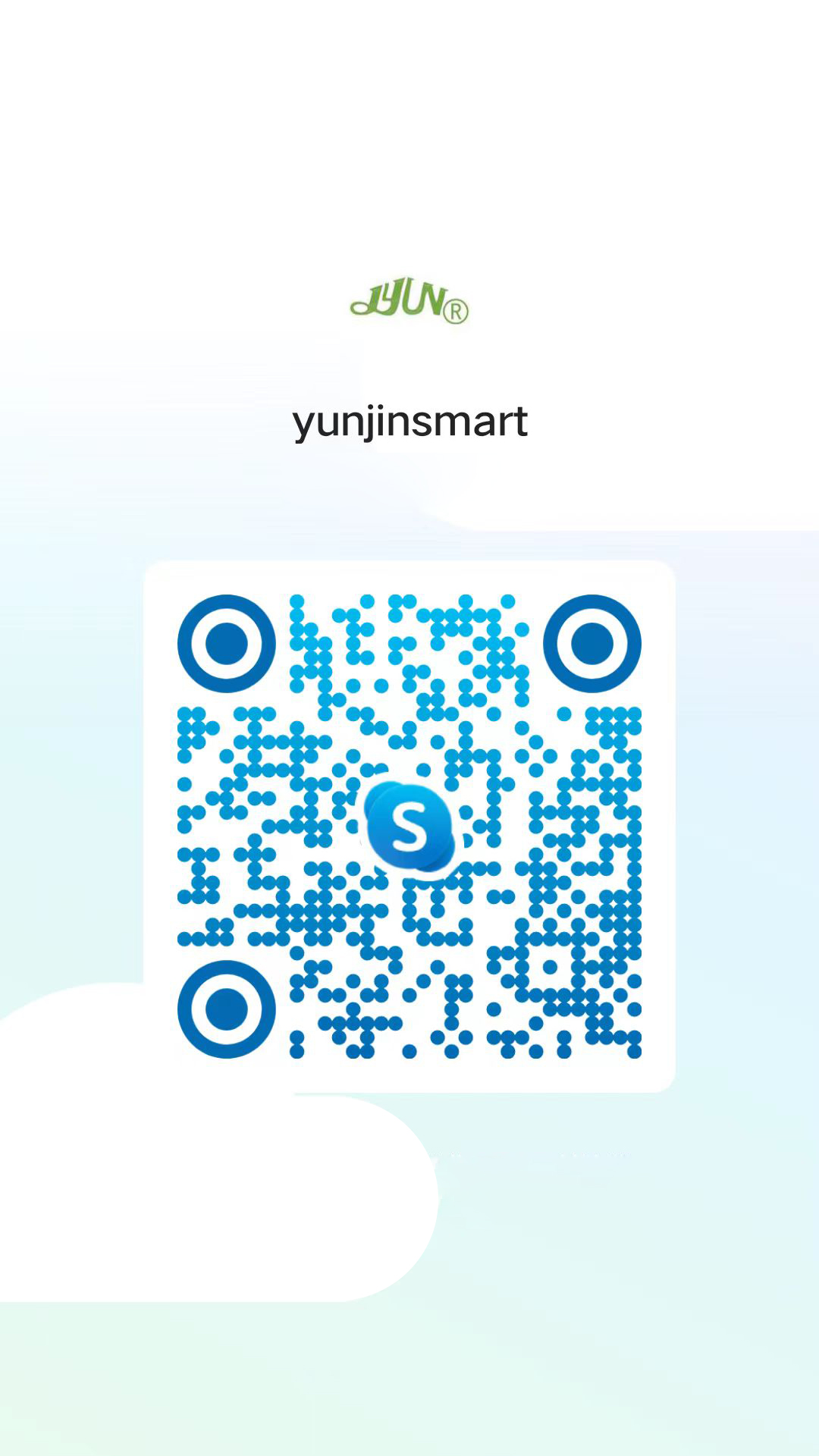
skype
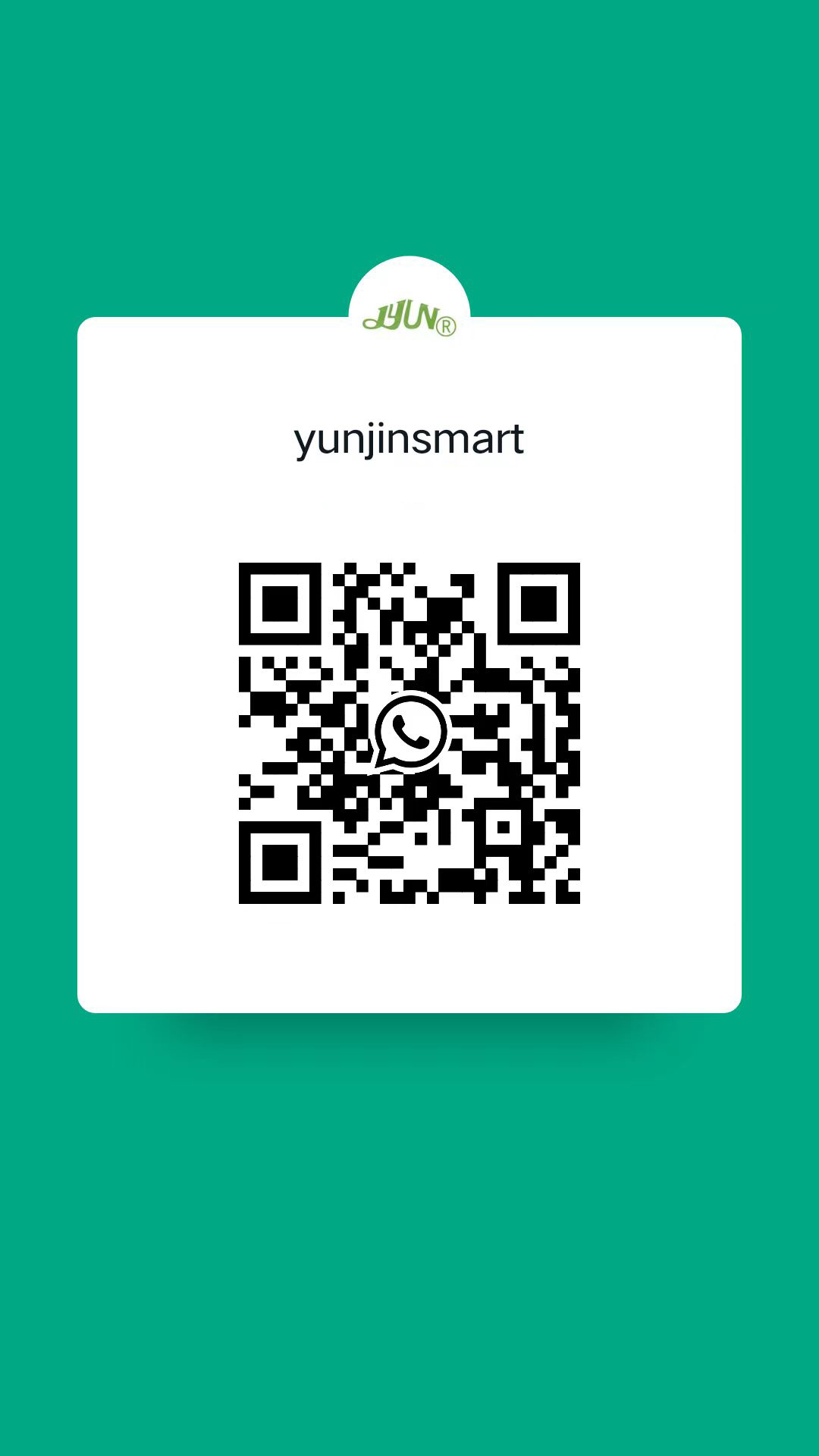
whatApp

telegram


 France
France
 Spain
Spain
 Portugal
Portugal