How to Use a Solar Powered Light Remote Control
Are you interested in using solar powered lights to illuminate your outdoor spaces or pathways? If so, you may have come across a solar powered light with a remote control. This remote control allows you to adjust the settings and functionality of the solar light, providing you with convenience and versatility. In this article, we will be providing you with a step-by-step guide on how to effectively use a remote control for solar powered lights.

1. Familiarize yourself with the remote control
The first step is to familiarize yourself with the remote control. Take a look at the different buttons and functions available on the remote. Typically, a solar powered light remote control will have buttons for power on/off, brightness adjustment, and possibly a timer function. Understanding the layout and purpose of each button will help you navigate the remote control with ease.
2. Power on the solar light

Before using the remote control, make sure that the solar light is powered on. If the light does not automatically turn on at dusk, you may need to manually power it on using the switch located on the light fixture itself. Once the light is on, you can begin using the remote control to adjust its settings.
3. Adjusting the brightness
One of the key features of a solar powered light with a remote control is the ability to adjust its brightness levels. This can be especially useful for outdoor lighting, as you may want a softer glow for ambiance or a brighter light for security purposes. Use the brightness adjustment buttons on the remote control to increase or decrease the light output as needed.

4. Setting a timer
Some solar powered lights come with a timer function that allows you to schedule when the light turns on and off. This is particularly handy for outdoor security lighting or for creating a specific ambiance in your outdoor space. To set the timer, simply use the timer button on the remote control to program the desired on and off times for the solar light.
5. Power off the light
When you no longer require the light to be illuminated, use the power off button on the remote control to switch off the solar light. This helps conserve energy and prolong the lifespan of the light's components.
In conclusion, a solar powered light remote control provides you with the ability to easily adjust the settings and functionality of your outdoor lighting. By following the step-by-step guide provided in this article, you can make the most of your solar powered light and its remote control. Enjoy the convenience and versatility that comes with using a solar powered light remote control!
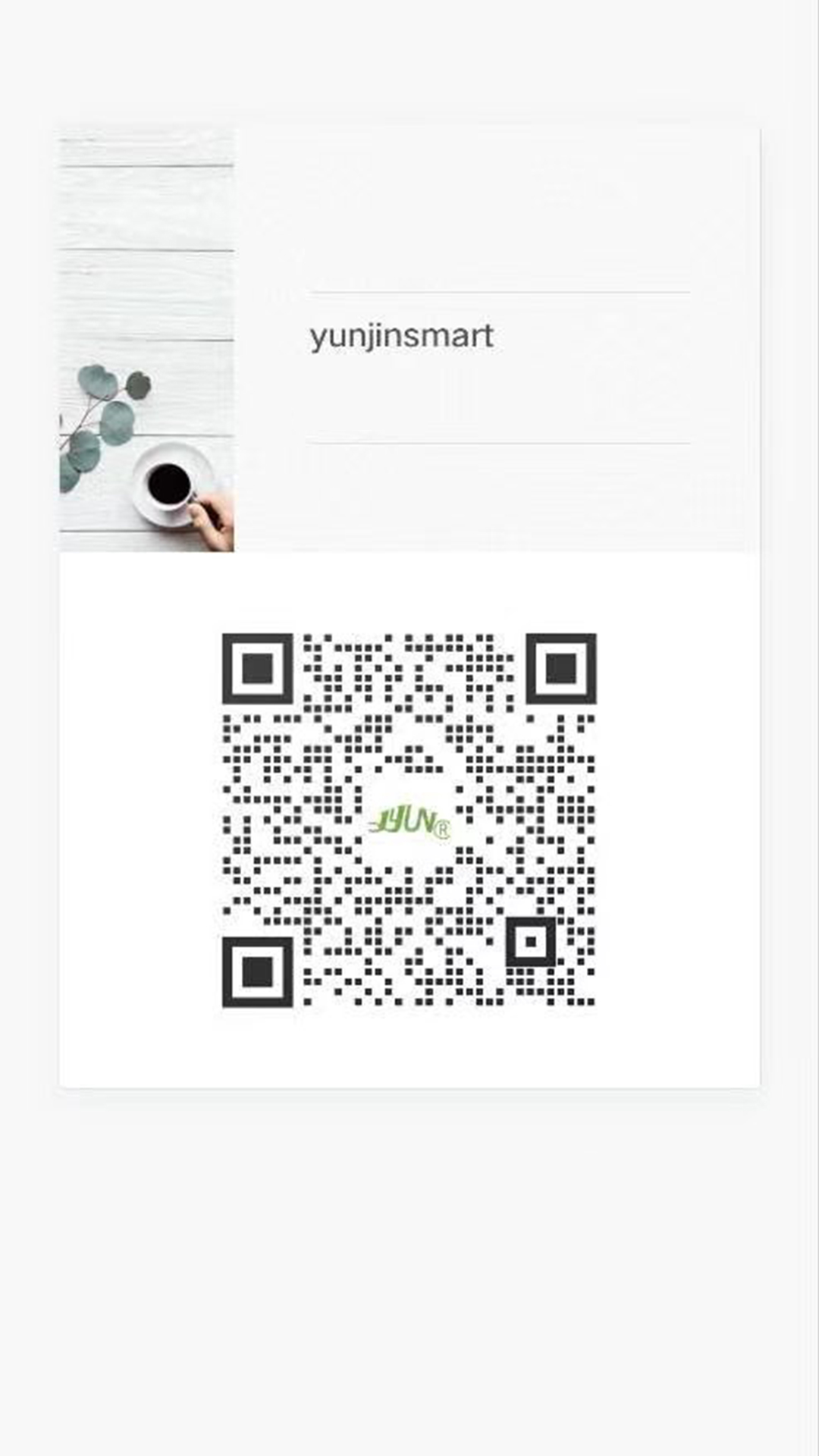

viber
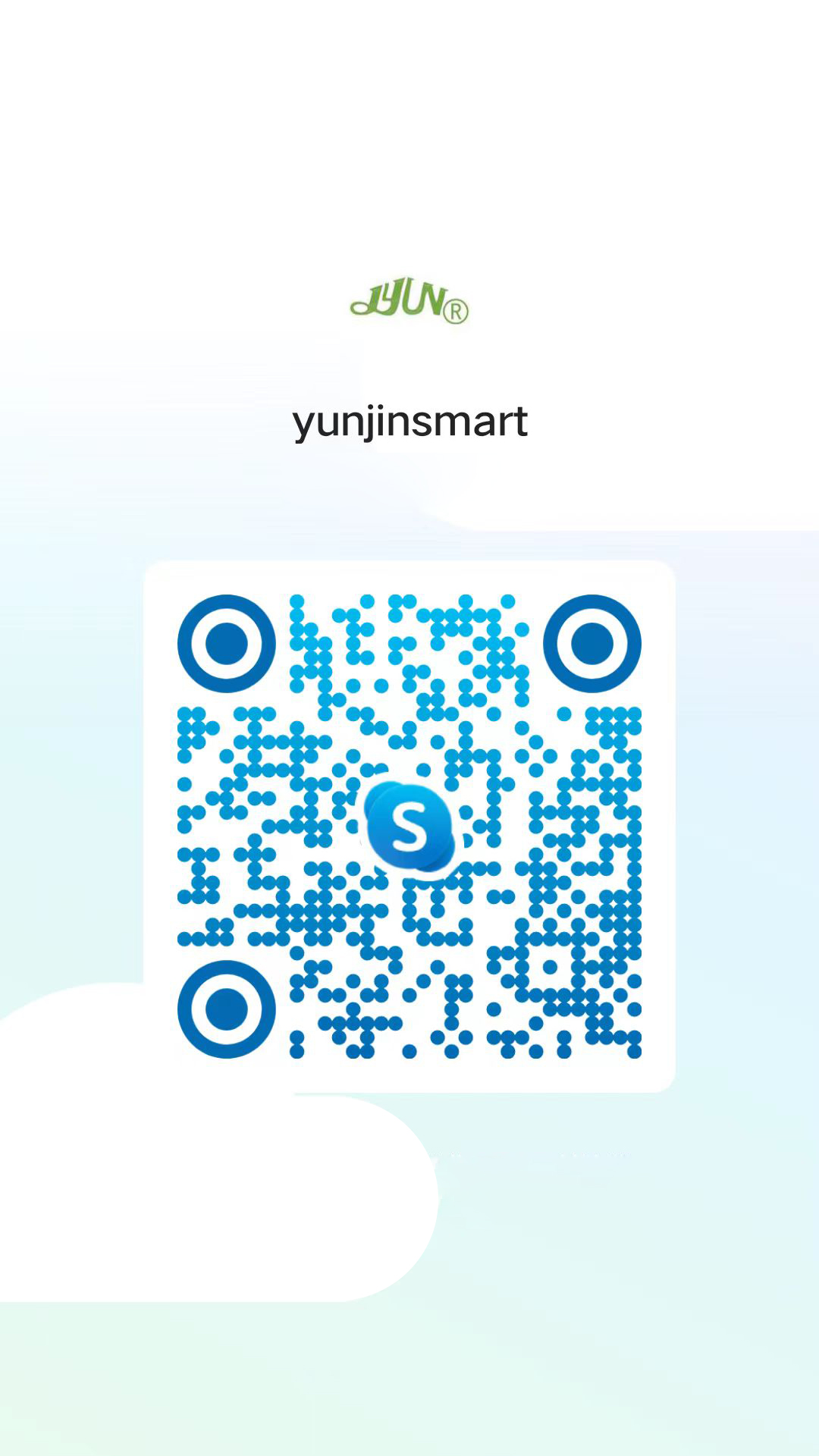
skype
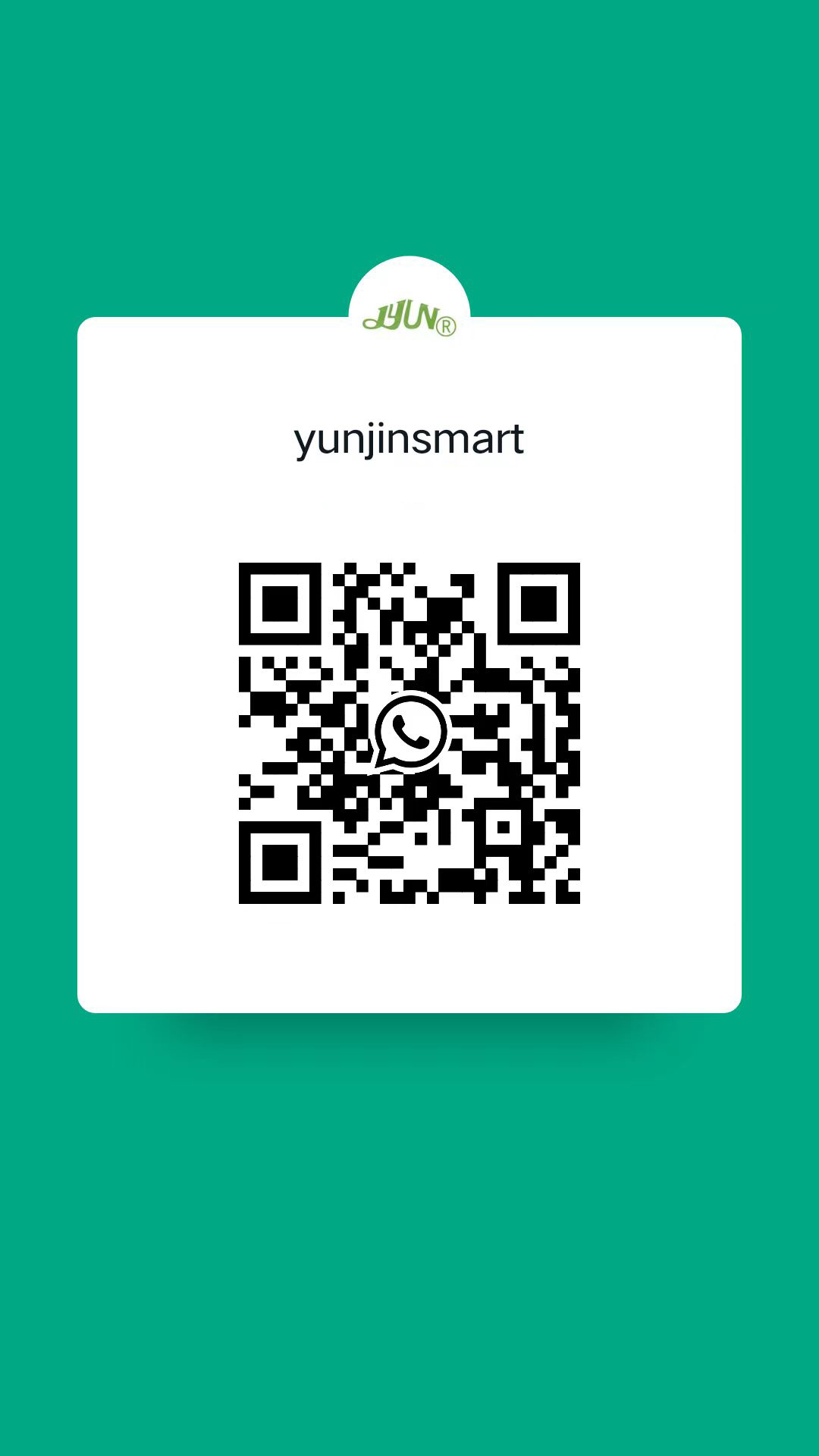
whatApp

telegram


 France
France
 Spain
Spain
 Portugal
Portugal