How to Use a Solar Light with a Remote Control
Solar lights with remote controls are an innovative and convenient solution for outdoor lighting. These lights harness solar energy to provide illumination without the need for traditional electrical outlets. The addition of a remote control further enhances the user experience by offering easy operation and customization. In this article, we will discuss how to use a solar light with a remote control to make the most of this sustainable and efficient lighting solution.

Step 1: Power On the Solar Light
Before using the remote control, ensure that the solar light is powered on. Most models have a power button located on the light itself. Press the power button to activate the solar light.
Step 2: Activate the Remote Control

Once the solar light is powered on, it is ready to be paired with the remote control. The remote control typically comes with a pairing button or switch. Press the pairing button to activate the remote control and establish a connection with the solar light. Some models may require holding down the pairing button for a few seconds to complete the pairing process.
Step 3: Adjust the Lighting Settings
With the solar light and remote control successfully paired, you can now use the remote control to adjust the lighting settings according to your preference. The remote control allows you to change the brightness levels, switch between different lighting modes (such as steady or flashing), and even set timers for automatic operation.

Step 4: Ensure Line of Sight
When using the remote control, it is important to maintain a clear line of sight between the remote and the solar light. This ensures that the remote signals can reach the light without any interference. If the remote control is not working, try repositioning yourself to establish a direct line of sight with the solar light.
Step 5: Replace Batteries
In some cases, the remote control may not function properly due to low battery levels. If you experience issues with the remote control, check the battery compartment and replace the batteries if necessary. Most remote controls for solar lights use standard AAA or AA batteries.
Step 6: Turn Off the Solar Light
When you are done with the solar light, use the remote control to power it off. This helps conserve energy and prolongs the lifespan of the solar light. Press the power button on the remote control to turn off the light.
In conclusion, solar lights with remote controls offer a convenient and sustainable lighting solution for outdoor spaces. By following the simple steps outlined in this article, you can easily operate a solar light using the remote control. Take advantage of the flexibility and customization options provided by remote-controlled solar lights to enhance your outdoor lighting experience. With the growing popularity of solar energy, these innovative lighting solutions are paving the way for a greener and more efficient future.
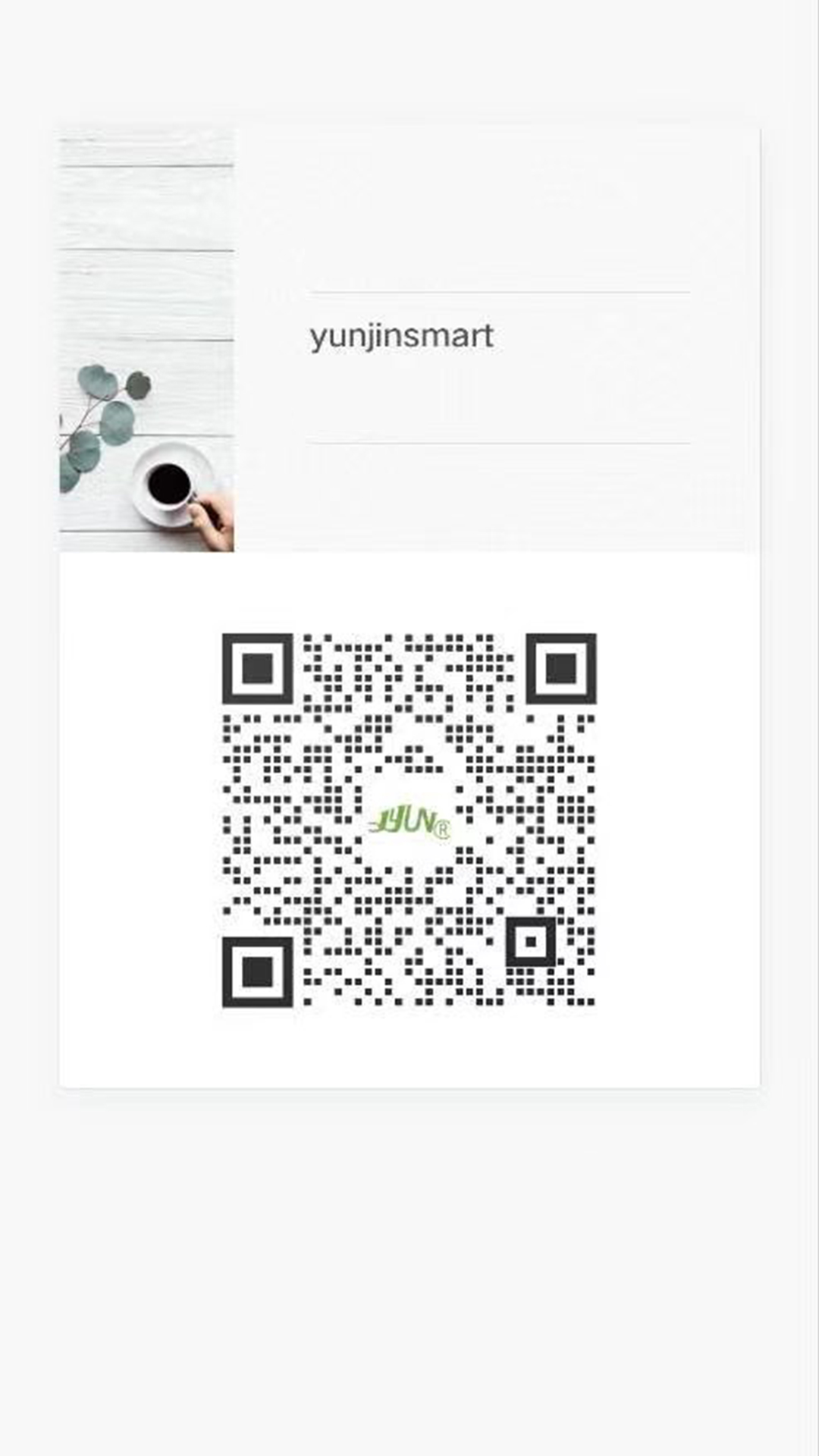

viber
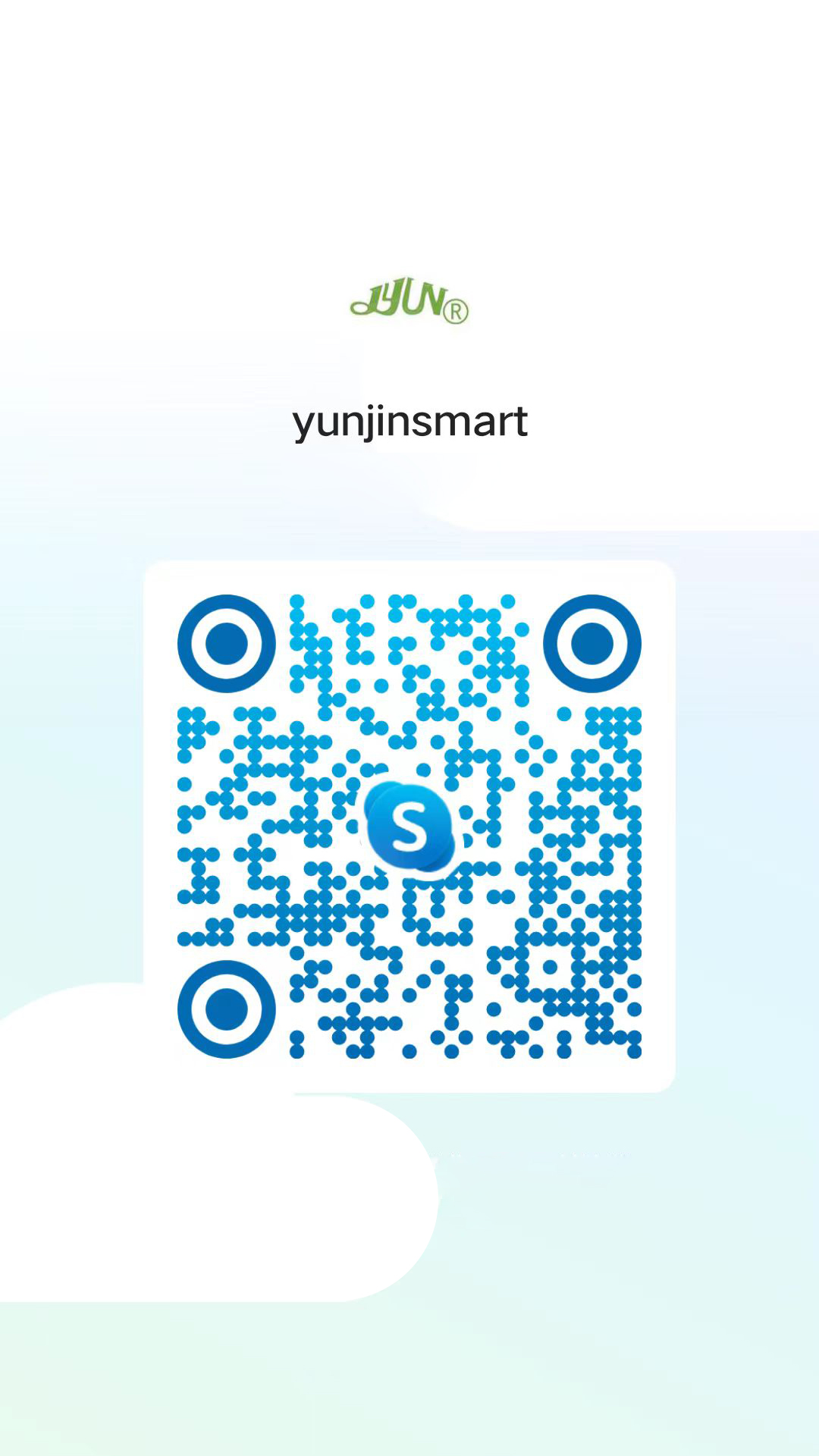
skype
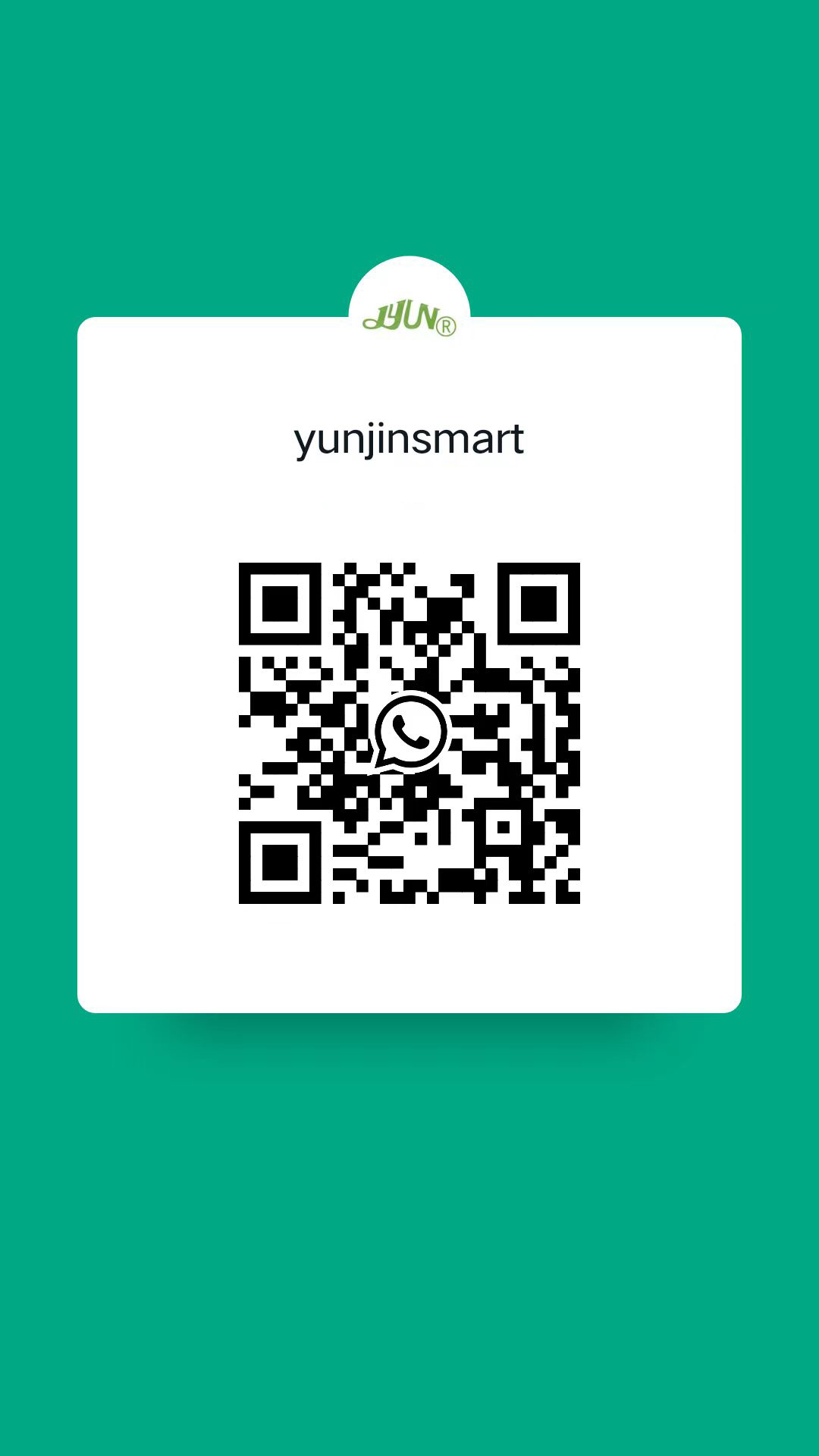
whatApp

telegram


 France
France
 Spain
Spain
 Portugal
Portugal