How to Set up a Solar Light Remote Control
Are you looking to set up the remote control for your solar lights but not sure where to start? Don't worry, we've got you covered! In this article, we will provide you with a complete guide on how to set up the remote control for your solar lights, allowing you to easily adjust the brightness and settings without the need to manually operate the lights. Follow these simple steps to ensure that you get the most out of your solar lighting system.

Step 1: Check the Compatibility
Before setting up the remote control for your solar lights, it's important to ensure that the remote control is compatible with your specific model of solar lights. Refer to the user manual or contact the manufacturer to confirm compatibility. Using an incompatible remote control may result in malfunctions or damage to the lights.
Step 2: Power on the Solar Light

Make sure that your solar lights are fully charged and turned on before attempting to set up the remote control. This will ensure that the lights are ready to receive the signals from the remote control and make the setup process much smoother.
Step 3: Pair the Remote Control
To pair the remote control with your solar lights, you will need to locate the pairing button on both the lights and the remote control. Press and hold the pairing button on the solar light for a few seconds until the indicator light starts flashing. Then, press and hold the pairing button on the remote control until the indicator light on the light stops flashing. This indicates that the remote control is now successfully paired with the solar lights.

Step 4: Adjust the Settings
Once the remote control is paired with the solar lights, you can now use it to adjust the brightness, switch between different modes, set timers, and perform other functions depending on the features of your specific model. Experiment with the different settings to find the perfect lighting configuration for your needs.
Step 5: Troubleshooting
If you encounter any issues during the setup process, refer to the user manual for troubleshooting tips or contact the manufacturer for assistance. Common issues may include failed pairing, unresponsive controls, or incorrect settings.
By following these simple steps, you can easily set up the remote control for your solar lights and enjoy the convenience of adjusting the lighting without the need for manual adjustments. Remember to refer to the user manual for specific instructions related to your model of solar lights, and reach out to the manufacturer if you encounter any difficulties.
With the remote control set up and ready to use, you can now enjoy the benefits of solar-powered lighting with added convenience and control. So, go ahead and make the most of your solar lights with the help of this step-by-step guide!
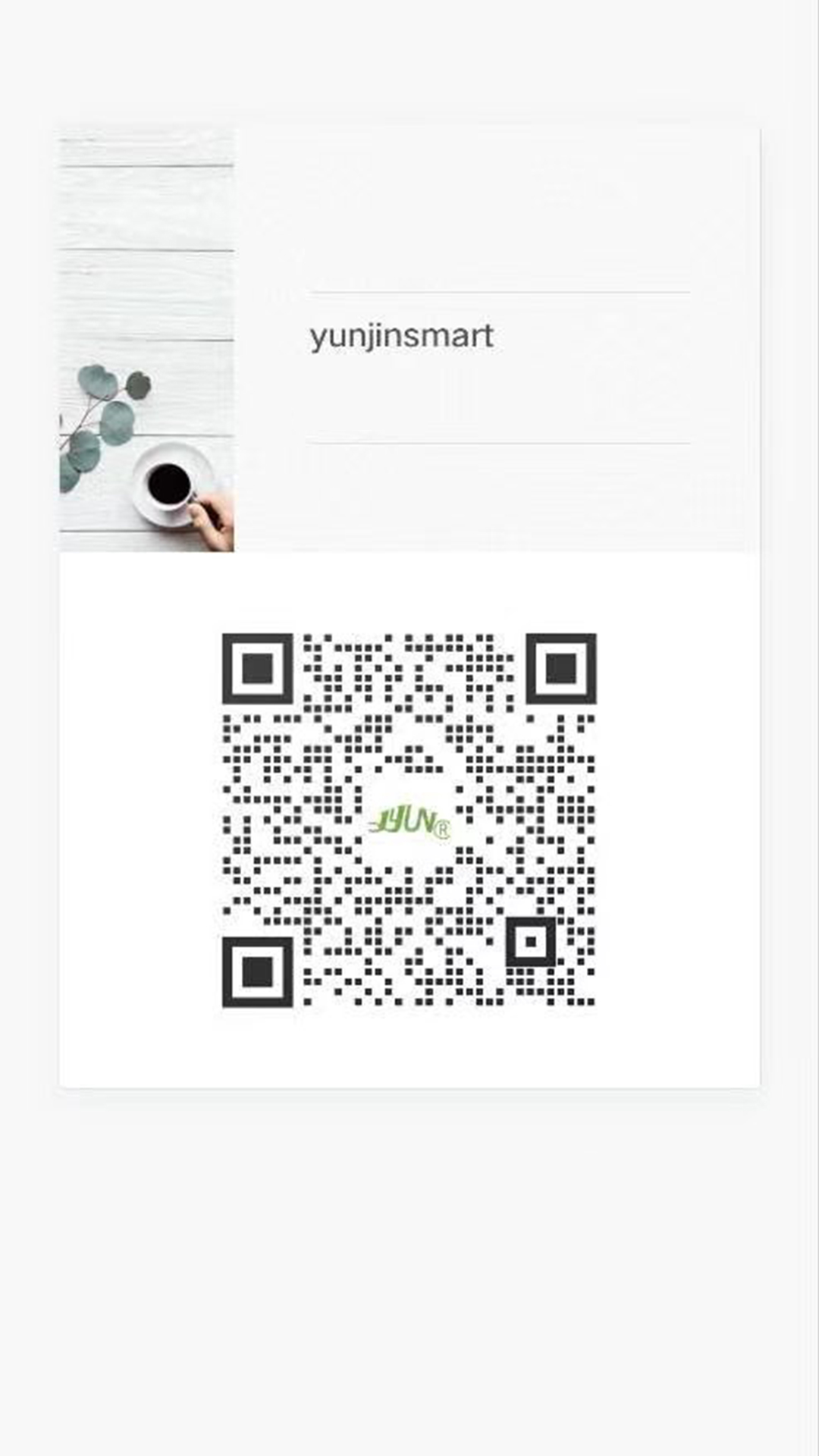

viber
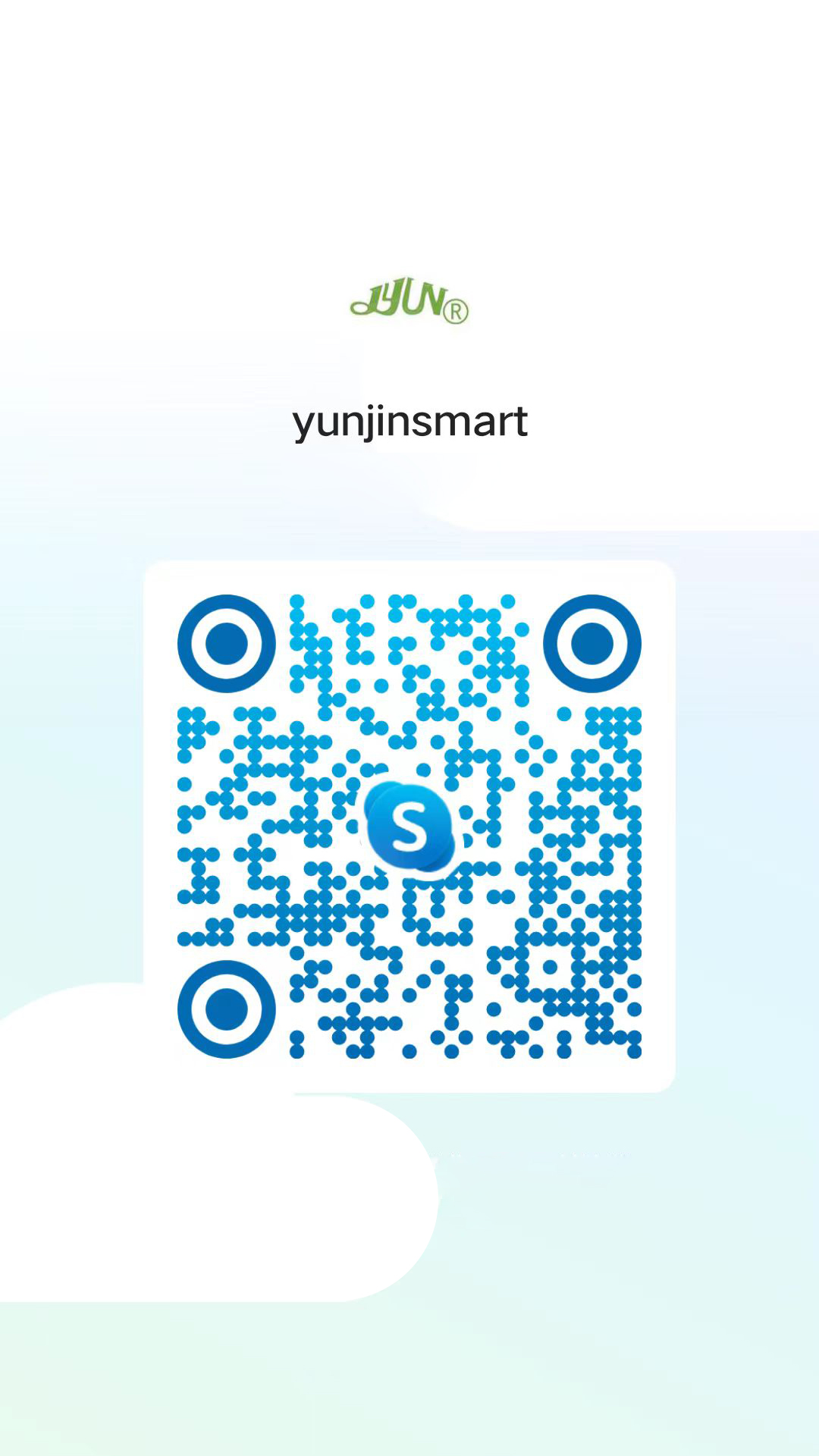
skype
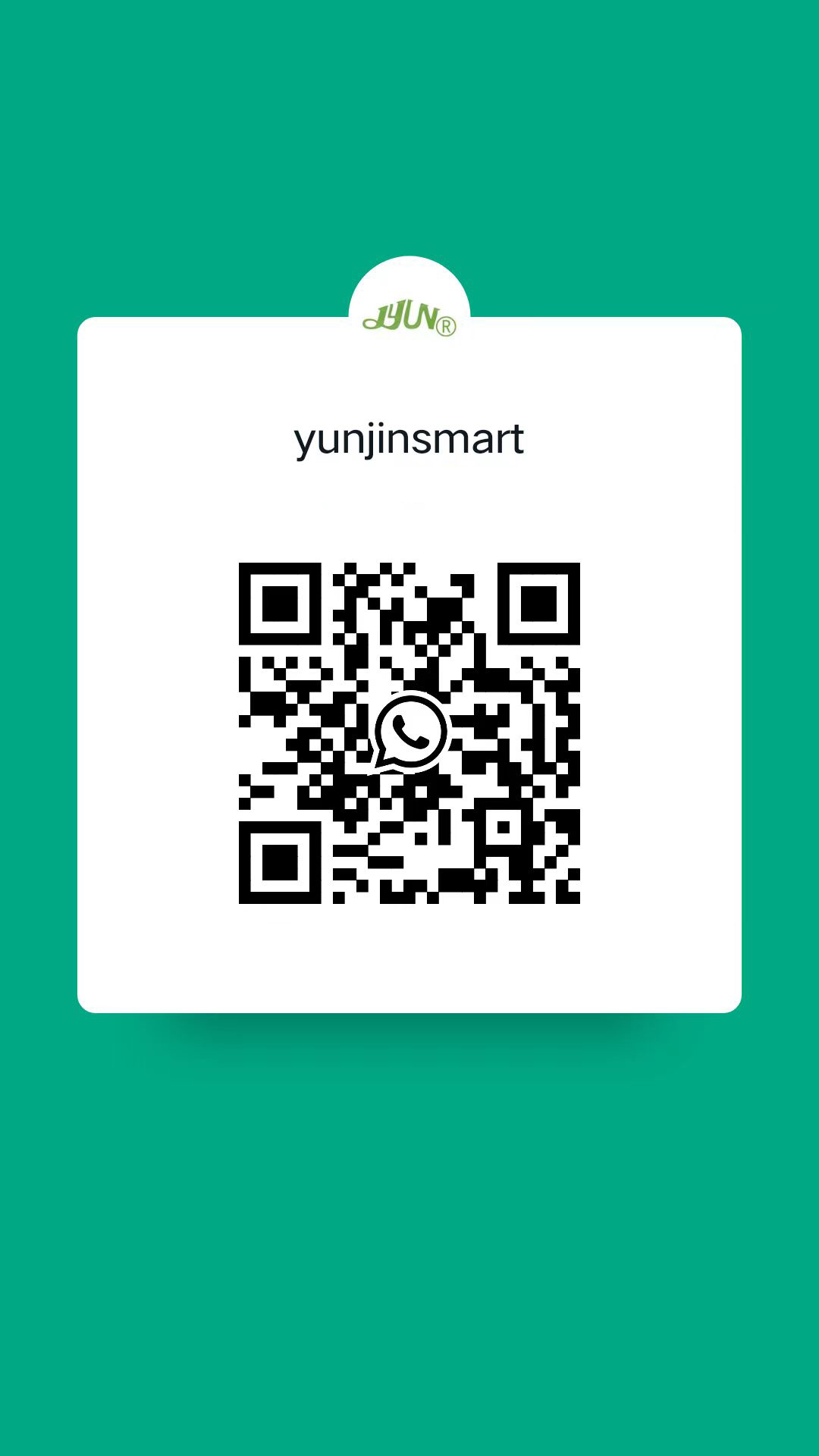
whatApp

telegram


 France
France
 Spain
Spain
 Portugal
Portugal