How to Securely Mount String Lights on Your Computer
String lights have become a popular choice for adding a cozy and whimsical ambiance to various spaces. Whether you want to spruce up your dorm room, bedroom, or even your office, string lights offer a versatile and affordable lighting option. In recent years, some creative individuals have started incorporating string lights into their computer setups to add a unique flair to their workstations. If you're interested in joining this trend, follow our step-by-step guide below to securely mount string lights on your computer.

Materials Needed:
- String lights (LED lights are recommended for their energy efficiency and durability)
- Adhesive clips or cable clips
- Rubbing alcohol
- Microfiber cloth
- Zip ties (optional)
- Extension cord (if necessary)
Step 1: Clean the Surface
Before applying any adhesive clips, it's essential to clean the surface of your computer. Use rubbing alcohol and a microfiber cloth to remove any dust, dirt, or oil. This step will enhance the adhesion of the clips, ensuring they stay in place securely.
Step 2: Plan the Placement
Decide where you want to mount your string lights on your computer. Popular options include the back of the monitor, the edges of the desk, or even the sides of the computer tower. Take measurements and visualize how the lights will look in those areas before proceeding.

Step 3: Apply Adhesive Clips
Peel off the adhesive backing from your clips and firmly press them onto the desired mounting spots. Ensure that the clips are evenly spaced and aligned according to your planned placement. If your string lights have a thicker cord, you can use zip ties instead of adhesive clips for added stability.
Step 4: Mount the Lights
Carefully string the lights through the clips, making sure they are securely held in place. For added convenience, you can use extension cords to reach the nearest power outlet. Take your time to arrange the lights as desired, as this will be the final look of your setup.
Step 5: Test and Adjust
Plug in the lights and turn them on to test the installation. Check if any adjustments are needed in terms of positioning or spacing. Take this opportunity to be creative and experiment with different lighting patterns or colors to suit your preferences.

Tips:
1. Avoid placing the lights too close to any heat sources to prevent overheating.
2. Choose lights with a remote control option for easy customization and control.
3. Consider using a power strip surge protector to ensure the safety of your computer and lights.
4. If you prefer a clean look, you can hide the excess cords behind the computer or the desk.
In conclusion, mounting string lights on your computer can add a touch of creativity and charm to your workspace. By following the steps outlined above, you can safely and securely incorporate string lights into your computer setup. Enjoy the enchanting ambiance they create while you work or relax at your computer station. Have fun experimenting with different lighting designs and make your workspace truly unique!
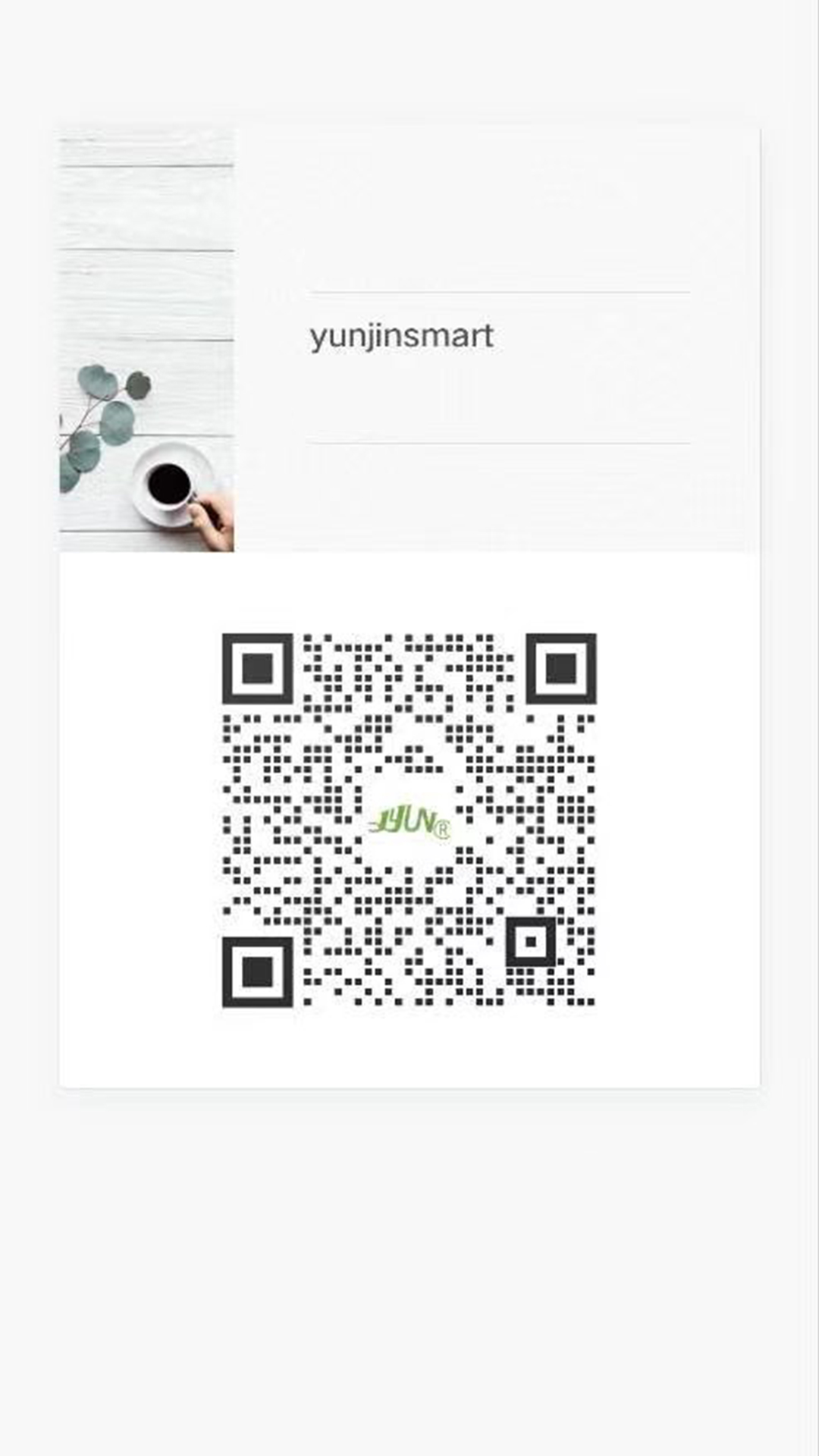

viber
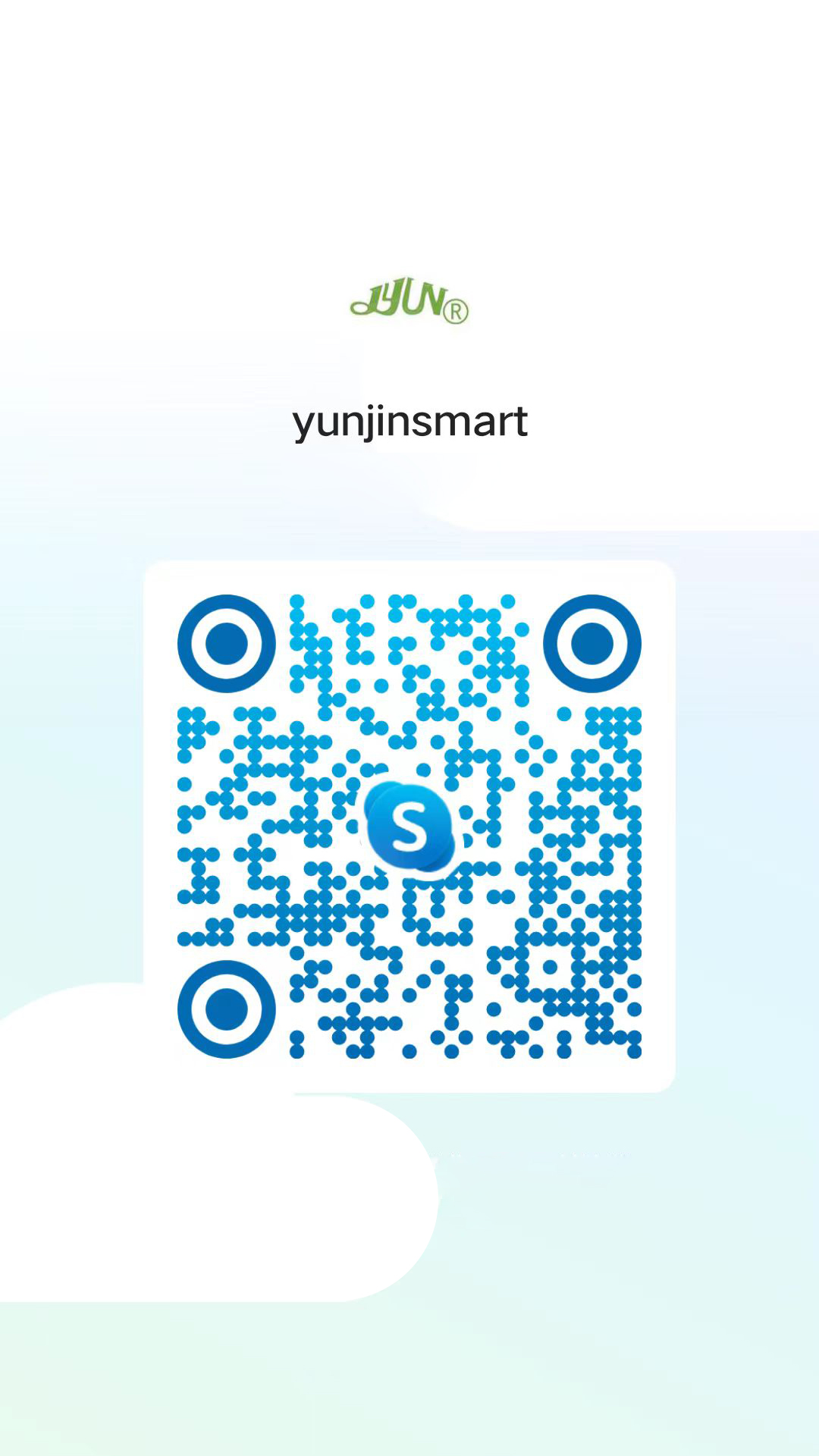
skype
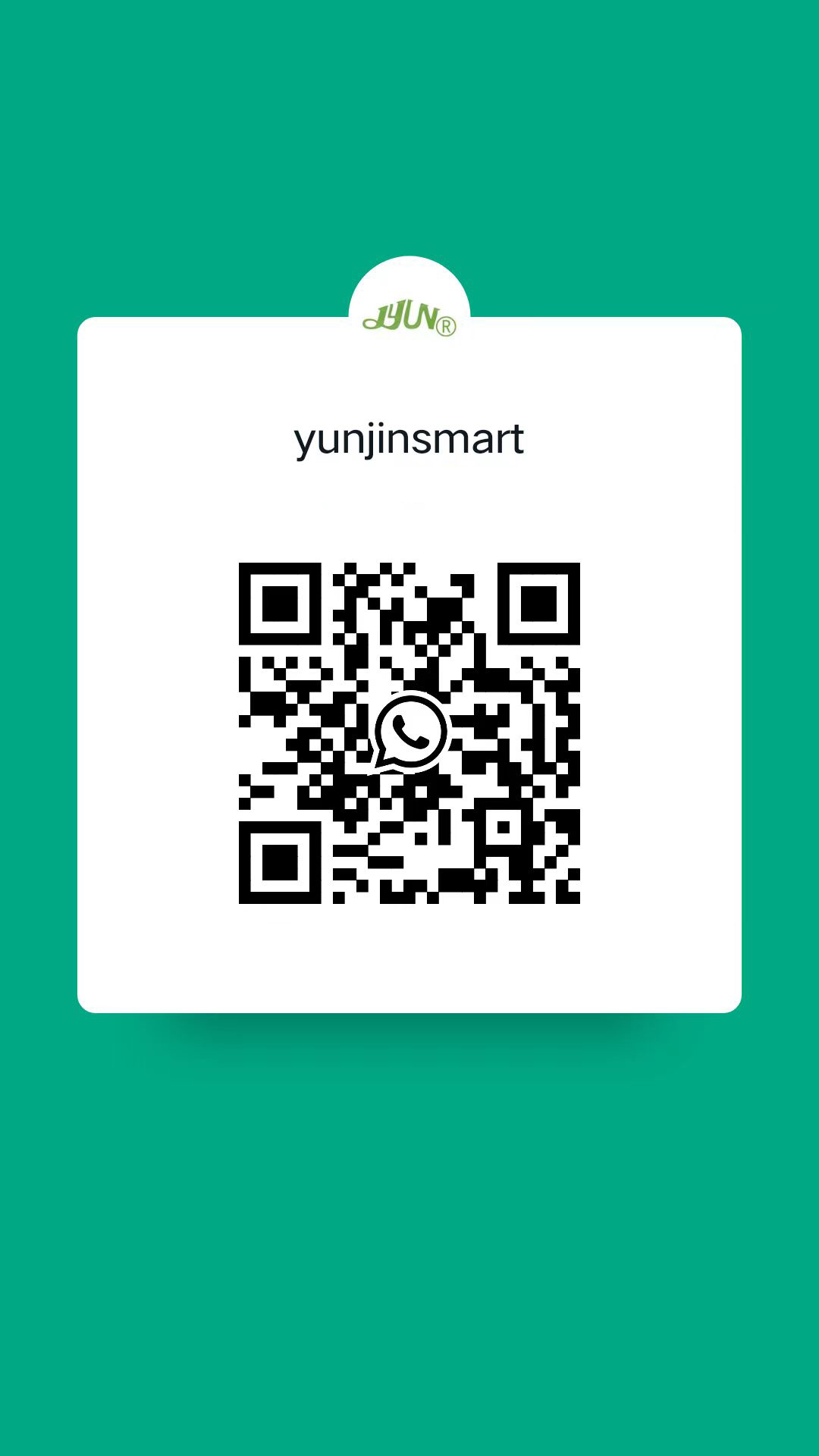
whatApp

telegram


 France
France
 Spain
Spain
 Portugal
Portugal