How to Connect String Lights to Your Computer
Are you tired of the boring and dull atmosphere of your computer workspace? Do you want to add a personal touch or create a cozy ambiance while using your computer? Look no further! In this article, we will guide you on how to connect string lights to your computer and transform your workspace into a beautiful and inspiring environment.

Step 1: Check for Compatibility
Firstly, make sure that your computer has a USB port available. Most modern computers and laptops come equipped with multiple USB ports, either on the side or at the back of the device. These ports allow you to connect various external devices, including string lights.
Step 2: Choose the Right String Lights
There are various types of string lights available in the market. Before purchasing, consider the length required to cover your workspace adequately. Additionally, you can select from different colors and styles to match your preferences and create the desired ambiance.
Step 3: Purchase a USB Adapter (if required)
If your string lights do not come with a USB plug, you will need to purchase a USB adapter separately. This adapter allows you to connect the lights to your computer's USB port. Ensure that the adapter is compatible with the type of string lights you have chosen.

Step 4: Connect the String Lights
Once you have acquired the necessary string lights and USB adapter (if needed), it's time to connect them to your computer. Start by locating an available USB port on your computer. Gently insert the USB plug of the string lights or the USB adapter into the port. Ensure a secure connection, but be careful not to force it.
Step 5: Arrange the String Lights
After successfully connecting the string lights to your computer, you can now arrange them as per your preference. It's time to get creative! You can gently drape the string lights around your computer's monitor, weave them through your desk accessories, or hang them on the wall behind your workspace. Experiment with different styles and placements until you achieve the desired effect.
Step 6: Test and Enjoy
Once you have arranged the string lights, turn on your computer and test if the lights are working properly. Adjust the brightness or color settings, if applicable, to create the ideal atmosphere for your workspace. You can now enjoy a visually appealing and cozy environment while working on your computer.

Final Thoughts
Connecting string lights to your computer is an easy and affordable way to add a decorative touch and create a cozy ambiance in your workspace. It not only enhances the visual appeal but also helps in creating a pleasant and inspiring environment. So why wait? Go ahead and transform your computer workspace into a beautiful and captivating space today!
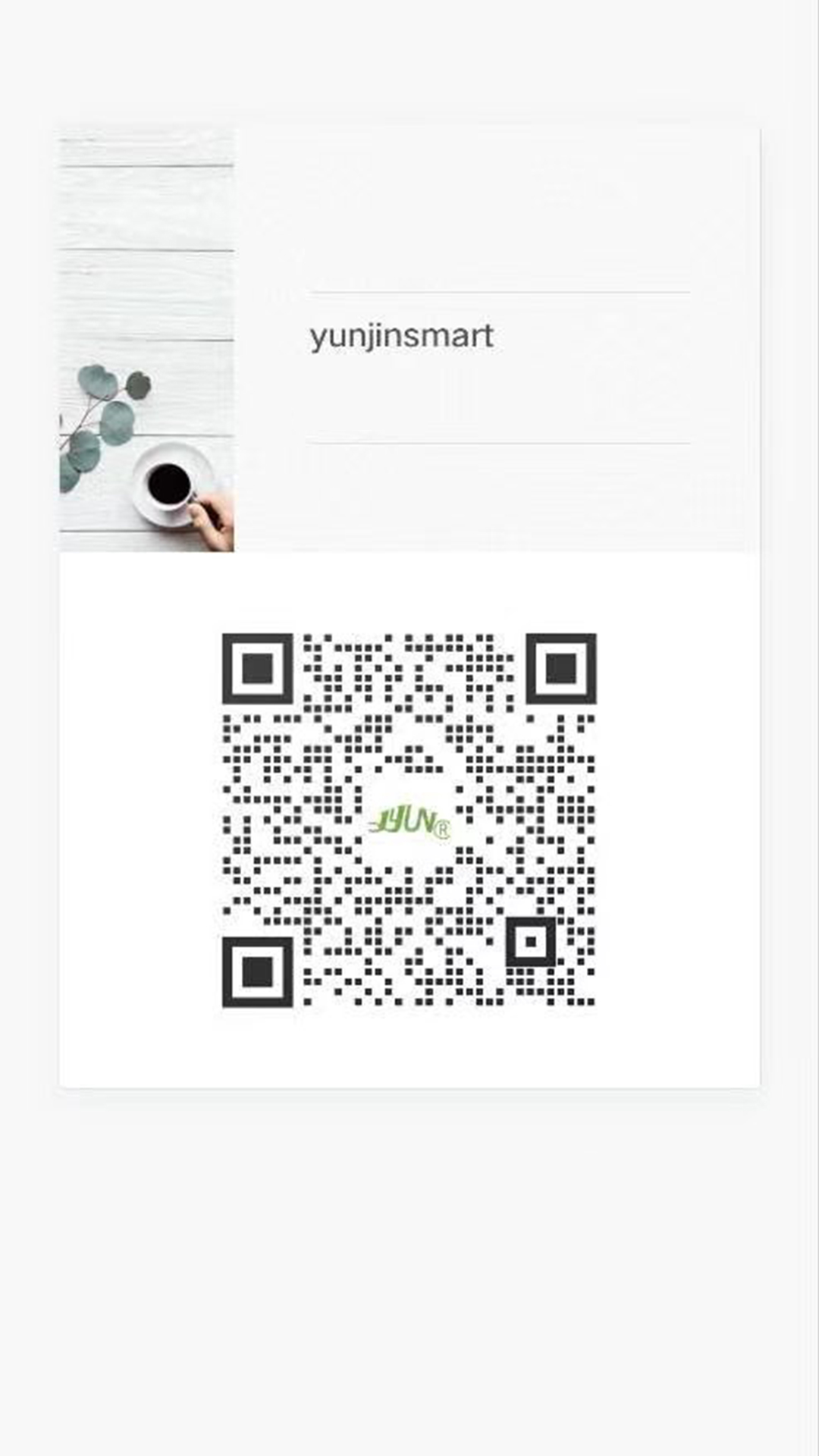

viber
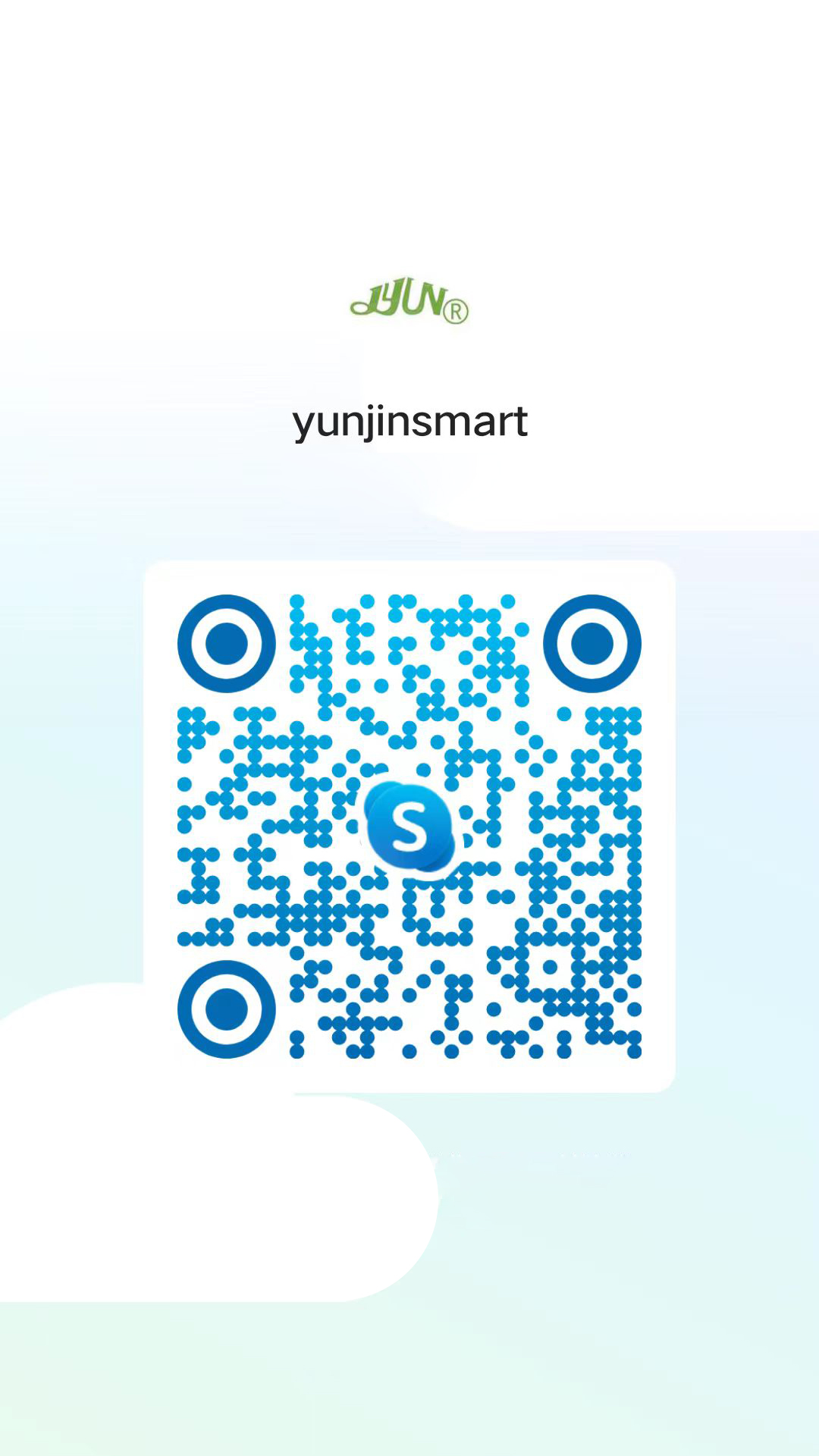
skype
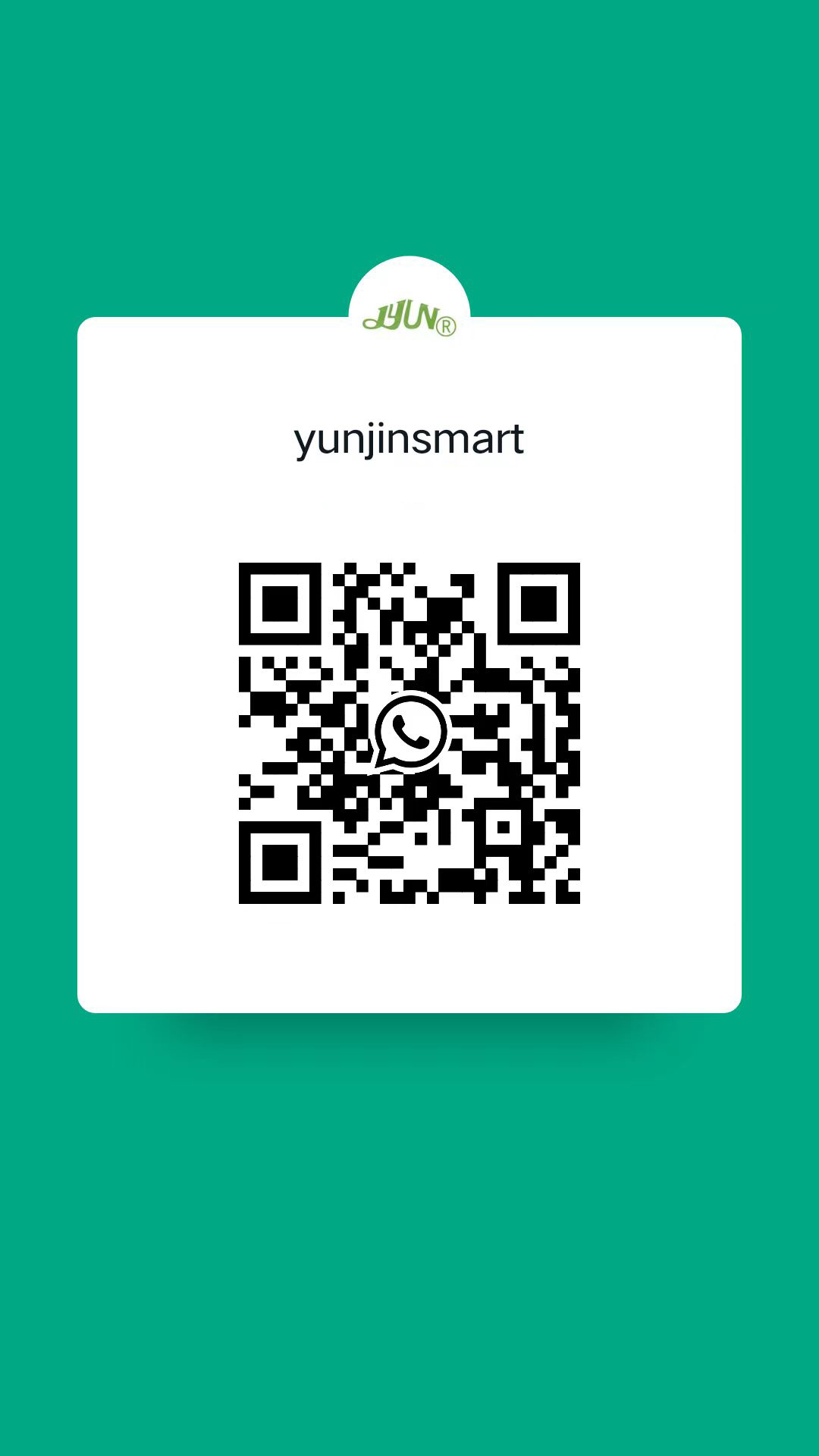
whatApp

telegram


 France
France
 Spain
Spain
 Portugal
Portugal